Rawstudio is a good-looking open-source program that is continuing to evolve and improve.
The main screen from Rawstudio
The main working screen looks good and is well organized. The filmstrip at the top of the screen shows files from the open directory, making it easy to browse images from a single session. The window at the right shows the main tools for adjusting the image, both with sliders and a curves tool. A histogram is also available at the bottom of the right window if you scroll down.
The tools offer basic image manipulations (exposure, contrast, tint, etc.), but other image tools like straightening, croping are available (although hidden) by right-clicking on the image. Undos are also available, but they are not universally available from the Edit->Revert settings menu selection.
One option I really like is the A/B/C tabs in the right window. These tabs let you try out different combinations of settings to see which one you like the best. The images are easy to compare by clicking each tab in succession.I have a few quibbles about the GUI -- amongst other issues, the tools could be better organized, undos easier to figure out, and a progress bar on the Export and Batch processing screen would be good. There are also still a few bugs that show up -- for example, the image display sometimes disappears when using the histogram curve to adjust the image.
This program is quite good, and has lots of promise. However, it shows signs of being an young product, and it could use more time to mature. This is a program worth watching.
UFRaw is a fairly basic raw converter, but it works well, and the controls are quite easy to figure out.
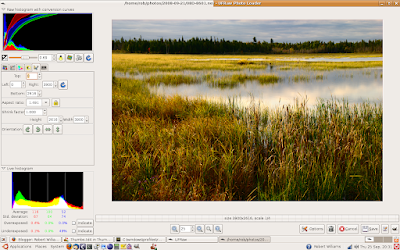 UFRaw main screen
UFRaw main screenThe tool menu is on the lefthand side of the screen, with tabs that let you adjust the colour temperature, histogram curves, gamma, crop, orientation, etc. All of the tools are here, and although it's not an extensive set, you can accomplish what you need without much trouble. The histogram/curves tool is a good size, which makes it easy to make fine adjustments.
I don't particularly like the way UFRaw opens files. When you open UFRaw, you are presented with a file system browser, which lets you select the file to edit. This is basic and functional, but it doesn't show you any thumbnails of the images, so you have to know the filename beforehand. The advantage of this kind of browser is that there is more screen real-estate available for the image being processed and tools. It would be much better if the browser showed thumbnails.
Overall, UFRaw is a simple, functional but not fancy tool. It runs well, without any bugs that I ran across.
I don't particularly like the way UFRaw opens files. When you open UFRaw, you are presented with a file system browser, which lets you select the file to edit. This is basic and functional, but it doesn't show you any thumbnails of the images, so you have to know the filename beforehand. The advantage of this kind of browser is that there is more screen real-estate available for the image being processed and tools. It would be much better if the browser showed thumbnails.
Overall, UFRaw is a simple, functional but not fancy tool. It runs well, without any bugs that I ran across.
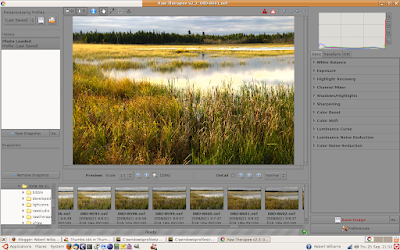 Raw Therapee's main window
Raw Therapee's main windowThe editing tools are nicely arranged along the right hand side, with the file system browser and edit history on the left hand side. The tool gives you the option of hiding the bottom and left-hand side windows, to give you more space for the image.
The set of tools offered are very good -- a clear improvement over the other two open source/free programs I tried. Among the useful tools were chromatic abberation correction, and vignetting correction.
When I started to edit the photograph, however, strange things began to happen. The image often brightens a huge amount, and I can't restore it to normal. This bug is a show-stopper for me -- I can't see what's happening, and I can't really figure out what is causing it. Sometimes it happens when I'm using the curves to adjust the photograph; other controls also had the same effect. The end result is that this program is unusable for me.
UPDATE: This problem has been resolved in version 2.4m1 -- the latest development snapshot. This is good news indeed.
One other noticable issue is that the adjustments take an appreciable amount of time to show on the preview image. The time is noticably longer than with othe programs, and I often thought that my mouse click had not taken effect.
This program has the best organization of the three freeware programs I've tried, and I've read good things about it elsewhere. It's has a lot of potential, and I really hope the developers work on the processing speed, and other bugs that are discussed on their online forum.
A following post will review the two for-pay products, LightZone and Bibble Pro.
. . . Rob Williams
http://www.robwilliams.ca

